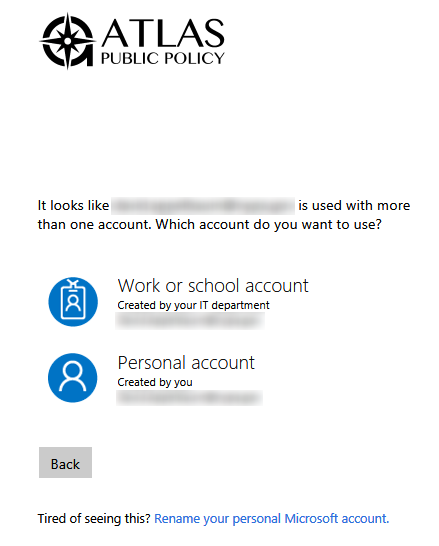It’s possible that your email address is affiliated with more than one Microsoft account — this is controlled by you and your organization. For example, you could link your work email address to your personal Microsoft account and your IT department could connect your work email address with a Microsoft 365 account. In that case, when you login to the EV Hub you could be told to select which account to use for authentication.
You join the Microsoft 365 Group for the EV Hub by clicking the Read Group Files link in the welcome email. Your EV Hub login is then affiliated with whatever Microsoft account is associated with your email address when you logged into the EV Hub SharePoint site.
If you’re not sure which account to select or you have issues accessing the site, we can remove and re-add you to the Microsoft Office 365 group so you can try again .