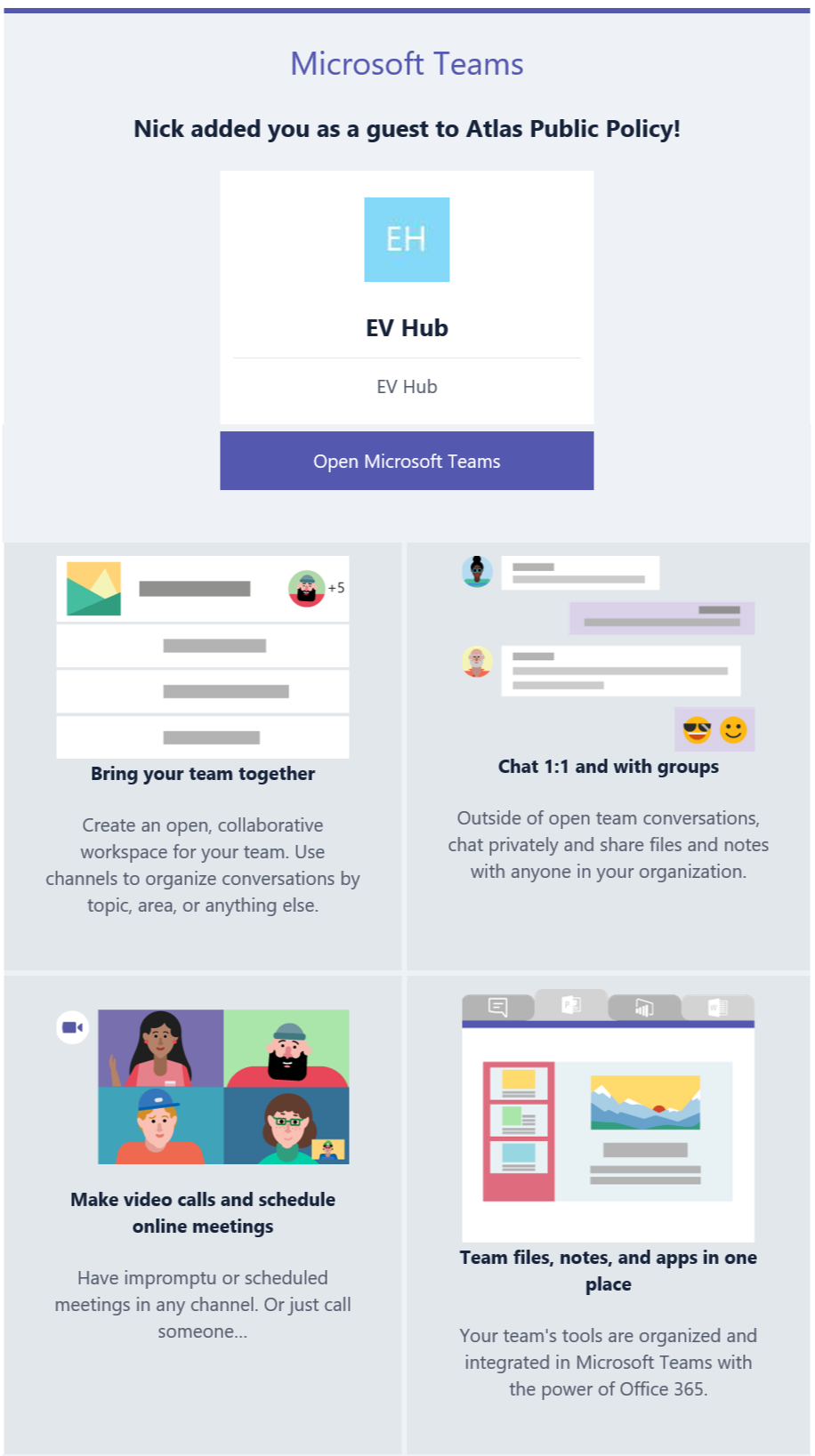We want to make it as easy as possible to access the EV Hub so we have several ways to login — your email address and a custom password, your Twitter account, your LinkedIn account, or a Microsoft account.
When you first register for the site, you’ll set your EV Hub website username, which is your email address, and a password. After you register, we’ll review your registration and grant you access. You’ll then receive an email from us letting you now you can now login.
We’ll also add you to the EV Hub’s Microsoft Office 365 Group. The Office 365 Group gives you access the EV Hub SharePoint site for file-sharing purposes and to Microsoft Teams. You can link the Microsoft login with your EV Hub account on your My Account page.
When you registered for the EV Hub, you told us either: you told us your organization uses Office 365, you wanted to setup your own Microsoft account, or you’d like us to setup a custom username for you to access the SharePoint site and Microsoft Teams.
If your organization uses Office 365 or you said you’d like to setup a your own Microsoft account, then you should receive an email welcoming you to Microsoft Teams. You must accept the invitation for privacy purposes. You accept the invitation by clicking on the Open Microsoft Teams link in the email.
Accepting the invitation requires that you login to Microsoft Teams. If your organization uses Microsoft Office 365, then you can enter your work credentials (work email + work password). If you don’t use Office 365, enter the email address that received the invitation and then you’ll (likely) be prompted to create a Microsoft account, which should only take a minute. Once you complete that process, you’re good to go! After you login, you’ll then be taken to Microsoft Teams channel for the EV Hub. You can access the main part of the Hub by pointing your browser to www.atlasevhub.com or the EV Hub SharePoint site at http://atlaspp.sharepoint.com/sites/evhub.
Note, if you asked us to setup a customer username and password, we take care of this part for you.