Agenda
For this meeting, we’ll explore ways to put the planned and existing charging data to use. The workgroup raised this as an idea on our last call in order to help inform ongoing dialogue in states on how to use VW settlement funds. What form should this data take to be more valuable to you? How can we integrate it with data that already we have to make it useful to you? For example, we’re easily able to show charging stations along corridors, because the EV Hub knows all the major roadways along the Interstate Highway System. Below is a screenshot of all the non-Tesla fast charging station along I-40 in Tennessee:
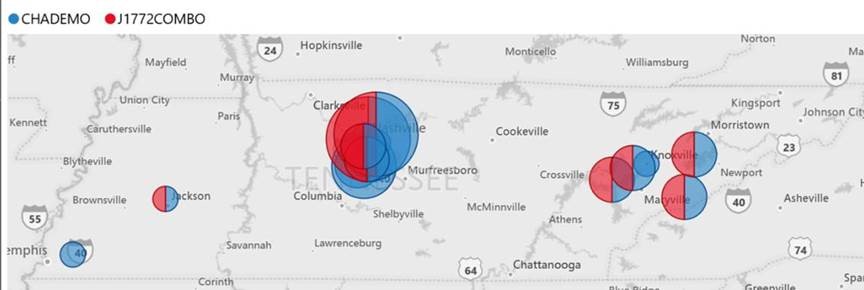
We’ll also identify some other activities this group could work on in addition to charging station planning. In particular, we’d like to know what information we should be tracking as states finalize their mitigation plans and start to roll out funding opportunities.
Connecting to the Meeting
________________________________________________________________________________
+1 347-966-4722 United States, New York City (Toll)
Conference ID: 350 198 56#
Local numbers | Reset PIN | Learn more about Teams
________________________________________________________________________________
When you click on “Join Microsoft Teams Meeting” you will be prompted to open it using the Teams App (if you have it) or you can “Join on the web” using Chrome, Internet Explorer, Edge, or Firefox. You can either use the audio and microphone on your computer or connect separately through the phone with the call in information above. If you would like to test out using Microsoft Teams for meetings please refer to the EV Hub Help Page and look under “How can I join a Microsoft Teams meeting?”
Just a reminder that you can get more familiar with the Teams platform by looking through the tutorial here. We will be posting/linking information on the VW Settlement Teams Channel and engaging in conversation outside of meetings. Teams will enable all members to stay up-to-date on the workgroups progress and we hope it won’t be too much trouble to setup and use. Please let me know if you have any issues connecting to our Teams channel.
